To view the contents of a document, simply click on the displayed document link. The document will be opened with the associated application on your desktop. So if you click on a PDF document, more than likely the Adobe Acrobat Reader will be launched to display the document. Similarly, if you click on a Microsoft Word document, Microsoft Word will be launched and the document will be shown.
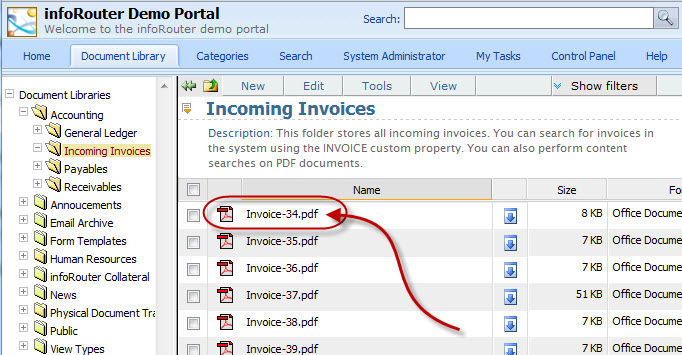
Downloading a document for offline viewing:
- To download a document for offline viewing, simply right-click on the displayed document link and choose the "Save Target" option from the browser pop-up menu.
- The browser will prompt you for a location to download the document.
- Navigate to the desired location on your workstation and click "Ok" to complete the download.
Downloading Multiple documents for offline viewing:
If you would like to download multiple documents at one time, perform the following:
- Navigate to the folder from which you wish to download documents
- Click on the check boxes to the left of the documents in the document list
- Click on the "Edit" menu
- Choose the "Download as Zip" menu item
infoRouter will compress the selected documents in ZIP format and download the zip file on to your desktop.
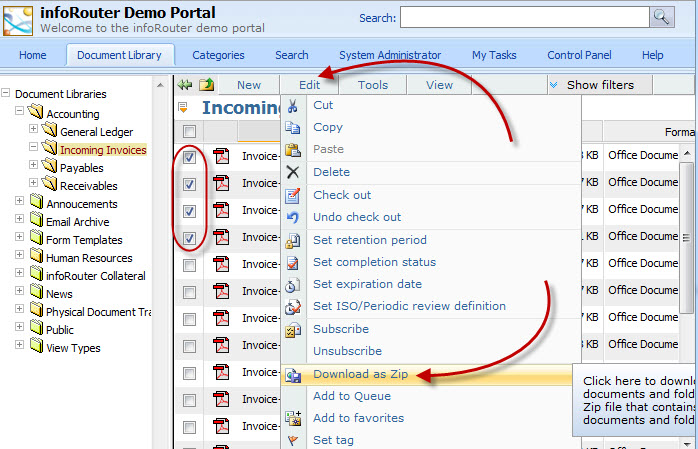
Next Topic is Editing Documents
Copyright(c) 1998-2011 Active Innovations, Inc. - infoRouter Document Management Software